Module 1: Installing, upgrading, and migrating servers and workloads
This module describes the new features of Windows Server 2016, and explains how to prepare for and install Nano Server and Server Core. This module also describes how to plan a server upgrade and migration strategy, and explains how to perform a migration of server roles and workloads within and across domains. Finally, this module explains how to choose an activation model based on your environment characteristics.
Lessons
- Introducing Windows Server 2016
- Preparing and installing Nano Server and Server Core
- Preparing for upgrades and migrations
- Migrating server roles and workloads
- Windows Server activation models
Module 2: Configuring local storage
This module explains how to manage disks and volumes in Windows Server 2016.
Lessons
- Managing disks in Windows Server
- Managing volumes in Windows Server
Module 3: Implementing enterprise storage solutions
This module discusses direct-attached storage (DAS), network-attached storage (NAS), and storage area networks (SANs). It also explains the purpose of Microsoft Internet Storage Name Service (iSNS) Server, data center bridging (DCB), and Multipath I/O (MPIO). Additionally, this module compares Fibre Channel, Internet Small Computer System Interface (iSCSI), and Fibre Channel over Ethernet (FCoE), and describes how to configure sharing in Windows Server 2016.
Lessons
- Overview of DAS, NAS, and SANs
- Comparing Fibre Channel, iSCSI, and Fibre Channel over Ethernet
- Understanding iSNS, DCB, and MPIO
Module 4: Implementing Storage Spaces and Data Deduplication
This module explains how to implement and manage Storage Spaces. This module also explains how to implement Data Deduplication.
Lessons
- Implementing Storage Spaces
- Managing Storage Spaces
- Implementing Data Deduplication
Module 5: Installing and configuring Hyper-V and virtual machines
This module provides an overview of Hyper-V and virtualization. It explains how to install Hyper-V, and how to configure storage and networking on Hyper-V host servers. Additionally, it explains how to configure and manage Hyper-V virtual machines.
Lessons
- Overview of Hyper-V
- Installing Hyper-V
- Configuring storage on Hyper-V host servers
- Configuring networking on Hyper-V host servers
- Configuring Hyper-V virtual machines
- Managing virtual machines
Module 6: Deploying and managing Windows and Hyper-V containers
This module provides and overview of containers in Windows Server 2016. Additionally, this module explains how to deploy Windows Server and Hyper-V containers. It also explains how to install, configure, and manage containers by using Docker.
Lessons
- Overview of containers in Windows Server 2016
- Deploying Windows Server and Hyper-V containers
- Installing, configuring, and managing containers by using Docker
Module 7: Overview of high availability and disaster recovery
This module provides an overview of high availability and high availability with failover clustering in Windows Server 2016. It further explains how to plan high availability and disaster recovery solutions with Hyper-V virtual machines. Additionally, this module explains how to back up and restore the Windows Server 2016 operating system and data by using Windows Server Backup.
Lessons
- Defining levels of availability
- Planning high availability and disaster recovery solutions with Hyper-V virtual machines
- Backing up and restoring by using Windows Server Backup
- High availability with failover clustering in Windows Server 2016
Module 8: Implementing failover clustering
This module explains how to plan for failover clustering. It also explains how to create, manage, and troubleshoot a failover cluster.
Lessons
- Planning a failover cluster
- Creating and configuring a new failover cluster
- Maintaining a failover cluster
- Troubleshooting a failover cluster
- Implementing site high availability with stretch clustering
Module 9: Implementing failover clustering with Windows Server 2016 Hyper-V
This module describes how Hyper-V integrates with failover clustering. It also explains how to implement Hyper-V virtual machines (VMs) in failover clusters.
Lessons
- Overview of the integration of Hyper-V Server 2016 with failover clustering
- Implementing Hyper-V VMs on failover clusters
- Key features for VMs in a clustered environment
Module 10: Implementing Network Load Balancing
This module provides an overview of NLB clusters. It also explains how to plan and configure an NLB cluster implementation.
Lessons
- Overview of NLB
- Configuring an NLB cluster
- Planning an NLB implementation
Module 11: Creating and managing deployment images
This module provides an overview of the Windows Server 2016 image deployment process. It also explains how to create and manage deployment images by using the Microsoft Deployment Toolkit (MDT). Additionally, it describes different workloads in the virtual machine environment.
Lessons
- Introduction to deployment images
- Creating and managing deployment images by using MDT
- Virtual machine environments for different workloads
Module 12: Managing, monitoring, and maintaining virtual machine installations
This module provides an overview on Windows Server Update Services (WSUS) and the requirements to implement WSUS. It explains how to manage the update process with WSUS. Additionally, this module provides an overview of Windows PowerShell Desired State Configuration (DSC) and Windows Server 2016 monitoring tools. Finally, this module describes how to use Performance Monitor, and how to manage event logs.
Lessons
- WSUS overview and deployment options
- Update management process with WSUS
- Overview of Windows PowerShell DSC
- Overview of Windows Server 2016 monitoring tools
- Using Performance Monitor
- Monitoring event logs

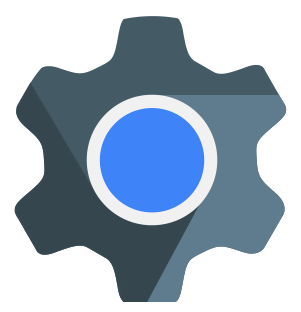

 Duration
Duration Course Prerequisites
Course Prerequisites Delivery Methods
Delivery Methods



