Module 1: Installing Windows 10
This module describes the features of Windows 10 and the process for installing and deploying it. The module also describes how to upgrade to Windows 10, perform post-installation maintenance tasks, and manage volume activation.
- Overview of Windows 10
- Planning your Windows 10 deployment
- Installing and deploying Windows 10
- Upgrading to Windows 10
- Windows 10 installation maintenance
- Managing volume activation
Module 2: Performing post-installation configuration
This module provides an overview of the management tools in Windows 10. It describes how to customize the user interface, manage devices, drivers, and services, and configure several other features. The module also provides an overview of Client Hyper-V.
- Overview of management tools
- Customizing the user interface
- Managing devices, device drivers, and services
- Configuring features, mobility, and power options
- Overview of Client Hyper-V
Module 3: Implementing networking
This module describes the homegroups, workgroups, and domains feature in Windows 10. It also describes how to configure IPv4 and IPv6 network connectivity, and how to implement name resolution. Additionally, the module describes how to troubleshoot network connectivity and implement wireless network connectivity.
- Homegroups, workgroups, and domains
- Configuring IPv4 network connectivity
- Configuring IPv6 network connectivity
- Implementing name resolution
- Troubleshooting network connectivity
- Implementing wireless network connectivity
Module 4: Implementing network security
This module describes how to implement network security by using the Windows 10 features such as Windows Firewall, connection security rules, and Windows Defender.
- Implementing Windows Firewall
- Connection security rules
- Implementing Windows Defender
Module 5: Managing Windows 10 with Group Policy
This module describes how to implement the Group Policy feature in Windows 10. The module also explains how you can configure Windows 10 devices by using Group Policy Objects (GPOs).
- Overview of Group Policy
- Configuring Windows 10 devices with GPOs
Module 6: Implementing remote management
This module describes how to implement remote management by using Windows 10 features such as Remote Desktop, Remote Assistance, and remoting with Windows PowerShell.
- Using Remote Desktop
- Using Remote Assistance
- Remoting with Windows PowerShell
Module 7: Managing storage
This module describes how to manage storage in Windows 10 devices by using the available storage options. It also explains how to manage and maintain disks, partitions, and volumes. The modules then describes how you can use the Storage Spaces feature, Microsoft OneDrive, and virtual hard disks to manage storage.
- Overview of storage options
- Managing disks, partitions, and volumes
- Maintaining disks and volumes
- Implementing Storage Spaces
- Implementing and managing OneDrive
- Working with virtual hard disks
Module 8: Managing files and resources
This module describes how to manage files and resources in Windows 10. The module starts by providing an overview of file systems and how file access works. The module then describes shared folders and Work Folders features. Finally, it describes how to manage printers.
- Overview of file systems
- Configuring and managing file access
- Managing shared folders
- Implementing Work Folders
- Managing printers
Module 9: Deploying and managing apps
This module describes the various methods available to deploy and manage apps in Windows 10. The module provides an overview of the Windows Store and Windows Store for Business, and describes other options such as desktop apps and web browsers.
- Overview of apps in Windows 10
- The Windows Store and Windows Store for Business
- Automating app deployment
- Configure web browsers
Module 10: Securing Windows 10
This module describes how to implement security in Windows 10 devices. It also describes how to manage user accounts and their permissions by using the User Account Control (UAC) feature. Additionally, the module explains how to implement and manage BitLocker Drive Encryption.
- Managing user accounts
- Configuring UAC
- Implementing and Managing BitLocker
Module 11: Implementing remote connectivity
This module describes how to implement remote connectivity by using the available options, including virtual private networks (VPNs) and DirectAccess.
- Overview of remote connectivity options
- Implementing VPNs
- Implementing DirectAccess
Module 12: Maintaining Windows 10
This module describes how maintain a Windows 10 environment by updating and monitoring the Windows 10 operating system. The module describes the Windows Update settings and how to use the Windows Server Update Services (WSUS), Microsoft System Center Configuration Manager, and Microsoft Intune to regularly update Windows 10. The module then explains how to monitor Windows 10 by using tools such as the Notifications & actions settings, Event Viewer, and Windows Performance Monitor.
- Updating Windows 10
- Monitoring Windows 10
Module 13: Recovering Windows 10
This module describes the recovery options for Windows 10. It also explains how to recover lost files, manage devices and device drives, and perform system recovery.
- Recovering files
- Performing system recovery

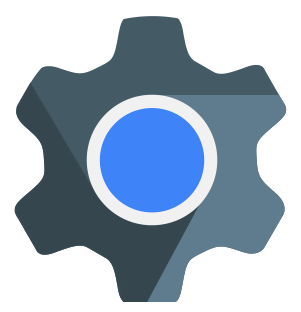

 Duration
Duration Course Prerequisites
Course Prerequisites Delivery Methods
Delivery Methods



