Module 1: Overview of service and cloud technologies
This module describes the Microsoft data, service, and cloud stacks. It also describes the various components that comprise Windows Azure.
Lessons:
-
Key Components of Distributed Applications
-
Data and Data Access Technologies
-
Service Technologies
-
Cloud Computing
-
Exploring Blue Yonder Airlines Travel Companion Application
Module 2: Querying and manipulating data using Entity Framework
This module explains how to create Entity Framework models and use them to query and manipulate data.
Lessons:
-
ADO.NET overview
-
Creating an entity data model
-
Querying data
-
Manipulating data
Module 3: Creating and consuming ASP.NET Web API services
This module explains how to create HTTP based services using the ASP.NET Web API.
Lessons:
-
What are HTTP services?
-
Creating an ASP.NET Web API service
-
Handling HTTP requests and responses
-
Hosting and consuming ASP.NET Web API services
Module 4: Extending and securing ASP.NET Web API services
This module explains how to extend and secure ASP.NET web API services to support real world scenarios.
Lessons:
-
The ASP.NET Web API request pipeline
-
The ASP.NET Web API response pipeline
-
Creating OData services
-
Implementing Security in ASP.NET Web API services
-
Injecting dependencies into controllers
Module 5: Creating WCF services
This module explains how to create WCF services, host them, and consume them from other applications.
Lessons:
-
Advantages of creating services with WCF
-
Creating and implementing a contract
-
Configuring and hosting WCF services
-
Consuming WCF services
Module 6: Designing and extending WCF services
This module explains how to design a WCF service contracts with duplex support, async operations, and one-way operations. It also explains how to create services that use various instancing and concurrency modes. In addition, it describes how to extend a WCF service with custom behaviors and runtime components.
Lessons:
-
Applying design principles to service contracts
-
Handling distributed transactions
-
WCF pipeline architecture
-
Extending the WCF pipeline
Lab : Designing and extending WCF services: Create a custom error handler runtime component
-
Add support for distributed transactions to the WCF booking service
-
Use asynchronous WCF client calls
After completing this module, students will be able to:
-
Create service contracts that support service design principles.
-
Create services that support distributed transactions.
-
Describe the architecture of the WCF pipeline and how to control it with behaviors.
-
Extend WCF with runtime components and extensible objects.
Module 7: Implementing Security in WCF services
This module explains how to implement security in WCF services by using transport and message security. It also describes how to configure and implement authentication and authorization for a service
Lessons:
-
Transport security
-
Message security
-
Configuring service authentication and authorization
Lab : Securing a WCF service: Secure the WCF service
-
Configure the ASP.NET Web API booking service for secured communication
After completing this module, students will be able to:
-
Configure a service for transport security.
-
Configure a service for message security.
-
Authenticate and authorize users.
Module 8: Windows Azure Service Bus
This module explains how to use the Windows Azure Service Bus for advanced routing and messaging scenarios.
Lessons:
-
Windows Azure Service Bus Relays
-
Windows Azure Service Bus Queues
-
Windows Azure Service Bus Topics
Lab : Windows Azure Service Bus
-
Use a service bus relay for the WCF booking service
-
Publish booking updates to clients using Windows Azure Service Bus Topics
After completing this module, students will be able to:
-
Connect hybrid environments with Windows Azure Service Bus Relays.
-
Use brokered messaging with Windows Azure Service Bus queues.
-
Use subscription-based messaging with Windows Azure Service Bus topics.
Module 9: Hosting services
This module explains how to host services on various Windows Azure environments, such as Web Roles, Worker Roles, and Web Sites
Lessons:
-
Hosting services on-premises
-
Hosting services in Windows Azure
Lab : Hosting Services:Host the WCF booking service in IIS
-
Host the ASP.NET Web API services in a Windows Azure Web role
-
Host the booking management service in a Windows Azure Web Site
After completing this module, students will be able to:
-
Describe the common on-premises hosting environments.
-
Host a service in Windows Azure hosting environments.
Module 10: Deploying Services
This module explains how to deploy services to both on-premises and cloud environments.
Lessons:
-
Web Deployment with Visual Studio
-
Creating and deploying Web Application packages
-
Command-line tools for web deployment packages
-
Deploying to Windows Azure
-
Continuous delivery with TFS and GIT
-
Best practices for production deployment
Lab : Deploying services: Deploying an updated service to Windows Azure
-
Updating a Windows Azure Web Site with Web Deploy
-
Exporting and importing an IIS deployment package
After completing this module, students will be able to:
-
Deploy services from Visual Studio.
-
Deploy services by using web deployment packages.
-
Deploy services using command-line tools.
-
Deploy services to Windows Azure environments.
-
Ensure that Windows Azure deployments are up-to-date with continuous delivery.
Module 11: Windows Azure Storage
This module explains how to store and access data stored in Windows Azure Storage. It also explains how to configure storage access rights for storage containers and content.
Lessons:
-
Introduction to Windows Azure storage
-
Windows Azure Blob Storage
-
Windows Azure Table Storage
-
Windows Azure Queue Storage
-
Restricting access to Windows Azure Storage
Lab : Windows Azure Storage
-
Storing content in Windows Azure storage
-
Accessing Windows Azure storage
-
Creating shared access signatures for blobs
After completing this module, students will be able to:
-
Describe the reasons for using Windows Azure storage.
-
Use blobs for storing resources.
-
Use tables for storing structured, non-relational data.
-
Use queues for sending and receiving messages asynchronously.
-
Configure access level and shared access signatures for Windows Azure Storage services.
Module 12: Monitoring and diagnostics
This module explains how to monitor and log services, both on-premises and in Windows Azure
Lessons:
-
Performing diagnostics using tracing
-
Configuring service diagnostics
-
Monitoring IIS
-
Monitoring services using Windows Azure diagnostics
-
Debugging using IntelliTrace
-
Collecting Windows Azure metrics
Lab : Monitoring and Diagnostics : Configuring WCF tracing and message logging
-
Configuring Windows Azure diagnostics
After completing this module, students will be able to:
-
Write diagnostics trace messages.
-
Configure and monitor service diagnostic information.
-
Monitor IIS-hosted services.
-
Monitor Windows Azure applications using Windows Azure diagnostics.
-
Debug services with IntelliTrace.
-
Collect Windows Azure metrics.
Module 13: Identity management and access control
This module describes claim-based identity concepts and standards, and how to implement federated authentication by using ACS to secure an ASP.NET Web API service. It also explains how to use ACS to secure Windows Azure Service Bus connections.
Lessons:
-
Claim-based identity concepts
-
Access Control Service
-
Configuring services to use federated identities
-
Handling federated identities in the client side
Lab : Identity management and access control
-
Configure Windows Azure ACS
-
Integrate ACS with the ASP.NET Web API
-
Examine the authentication procedure in the client application
After completing this module, students will be able to:
-
Describe claim-based identity concepts.
-
Describe the Access Control Service and its purpose.
-
Configure a service to require federated identities.
-
Configure a service client with federated identity
Module 14: Scaling Services
This module explains how to create scalable services and applications.
Lessons:
-
Introduction to scalability
-
Load balancing
-
Scaling on-premises services with distributed cache
-
Windows Azure caching
-
Caveats of scaling services
-
Scaling globally
Lab : Scalability
-
Use Windows Azure Caching
-
Support federated security in a scaled environment
After completing this module, students will be able to:
-
Describe the reasons and techniques for scaling services.
-
Describe how load balancing can be used with on-premises and Windows Azure environments.
-
Integrate a distributed cache mechanism into a service by using Windows Server AppFabric Cache.
-
Describe the distributed cache solutions offered by Windows Azure.
-
Understand the caveats of scaling out services and how to resolve them.
-
Scale Windows Azure solutions outside of the data center.

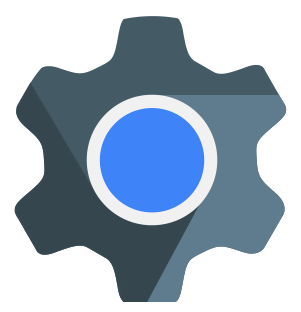

 Duration
Duration Course Prerequisites
Course Prerequisites Delivery Methods
Delivery Methods



