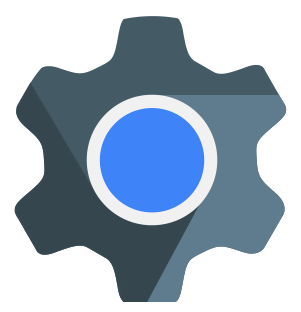This training course teaches database and business intelligence (BI) professionals how to plan and design a BI solution that is based on Microsoft SQL Server 2014 and other Microsoft BI technologies.
Outcomes & Objectives
After completing this course, students will be able to:
-
Plan a BI solution.
-
Plan SQL Server BI infrastructure.
-
Design a data warehouse.
-
Design an extract, transform and load (ETL) solution.
-
Design analytical data models.
-
Plan a BI delivery solution.
-
Design a Reporting Services solution.
-
Design a Microsoft Excel-based reporting solution.
-
Plan a SharePoint Server BI solution.
- Monitor and optimize a BI solution.
- Operate a BI solution.
-
 Duration
Duration- 5 Days (08:30 - 16:00), In-Class, myWay Mentored Learning
-
 Course Prerequisites
Course PrerequisitesIn addition to their professional experience, students who attend this training should already have the following technical knowledge:
-
A basic understanding of dimensional modeling (star schema) for data warehouses
-
Basic server hardware knowledge
- The ability to create Integration Services packages that include control flows and data flows
- The ability to create a basic multidimensional cube with Analysis Services
- The ability to create a basic tabular model with PowerPivot and Analysis Services
- The ability to create Reporting Services reports with Report Designer
- The ability to implement authentication and permissions in the SQL Server database engine, Analysis Services, and Reporting Services
- Familiarity with SharePoint Server and Microsoft Office applications – particularly Excel
-
-
Who Should Attend
This course is not designed for students who are new to SQL Server 2014 BI technologies; it is targeted at BI professionals with experience of implementing solutions with SQL Server database Engine, SQL Server Integration Services, SQL Server Analysis Services, and SQL Server Reporting Services.
Our Delivery Methods
Delivery Methods
Our innovative "myWay” learning methodology is built around the students individual learning requirement, allowing each student to learn in a style that is most suitable for their skills set, knowledge and schedule.

Instructor-Led Classes
Reach your full potential through our “myWay Instructor-Led” classes combined with interactive lessons, supporting video content, practical assignments and in field experience, done during the traditional 08:00 – 16:00 working day.

Online Mentored Learning
Do a course at your pace via our “myWay Online Mentored Learning”, combining self-study with supported interactive online video lectures, an online course mentor, extra resources, questionnaires and more, all supported via out Online Student Portal.

Part Time Mentored Learning
Designed for the working professional, our part time programmes provides you with the flexibility and benefit of our myWay Blended Learning with at home exercises/assignments and mentored or in-class lectures at a manageable schedule and pace.
Our Hybrid Delivery Methods
Our Hybrid Delivery Methods
myWay Hybrid Learning is a technology mediated delivery method that extends the benefit of flexibility and technology to all students. Each Hybrid delivery method is described in the section below.
#AnywhereAnytime
Have all your classes ready to be downloaded and watched, anytime, anywhere.
#NoStudentLeftBehind
Never miss a classs because of health, traffic, or transport issues.
#Flexibility
A personalized class schedule, attend class on campus, virtually or both.
In Class or Virtual Class Based Learning
A technology mediated delivery method allowing campus based class or virtual class attendance, or a combination of both. Classes can be in the form of lecture based or mentored based.
Mentored Online Learning
A technology mediated, self paced online delivery method with personal mentorship.
What you get
 |
This course will help you you prepare for the Exam 70-467. CLICK HERE to learn more about this exam. |
 |
This course contributes towards earning your MCSE: Data Management and Analytics. CLICK HERE to learn more. |
Student Testimonials
"The course does give a good start for the admin work of SQL Server Admin"
Dibuleng Mokgoshing, Administering SQL Server 2014"Thank you for delicious food! The venue is neat and well lit and the temperature is comfortable. The course was also great!"
Gwyneth Perfect, Querying SQL Server 2014"This was the best training and the conduct of the staff was excellent"
Mfanafuthi Cosmos Makhanya, Querying Microsoft SQL Server"The course does give a good start for the admin work of SQL Server Admin"
Dibuleng Mokgoshing, Administering SQL Server 2014"Thank you for delicious food! The venue is neat and well lit and the temperature is comfortable. The course was also great!"
Gwyneth Perfect, Querying SQL Server 2014"This was the best training and the conduct of the staff was excellent"
Mfanafuthi Cosmos Makhanya, Querying Microsoft SQL Server"The course does give a good start for the admin work of SQL Server Admin"
Dibuleng Mokgoshing, Administering SQL Server 2014Course Video
Microsoft SQL Server:Learn the basics of using Microsoft SQL Server.
|
Important Notes
- Students are to be at the training venue by 08h00 in preparation for a 08h30 start time.
- Learnfast retains the right to change this calendar without any notification.
- Bookings are only confirmed upon receipt of the proof of payment or an official company purchase order for the full amount of the training.
- For full day courses Learnfast will supply you with the relevant training material. A desktop computer to use for the training (where applicable), tea/coffee and a full lunch for full day InClass training hosted at Learnfast only. Catering is not included for OnSite training and laptop is available for hire at an additional cost if required.
- Cancellation or rescheduling requests must be in writing and reach us via fax or email at least 5 (five) working days prior to the course commencement date. Full course fees may be retained for no shows or requests within 5 working days prior to commencement.
- Although we go to great lengths to ensure that all training proceeds as scheduled, Learnfast reserves the right to cancel or postpone dates if we require to do so and undertake to inform clients in writing and telephonically of these changes.
- Learnfast suggests clients wait until a week prior to course commencement that a course has been confirmed to go ahead as scheduled before booking flight and accommodation. Learnfast is NOT responsible for cost associated with cancellation of classes such as flight and accommodation for clients.
Module 1: Planning a BI Solution
This module enables students to plan the components of a BI Solution.
Lessons
- Elements of a BI Solution
- Planning a BI Project
- The Microsoft BI Platform
Module 2: Planning BI Infrastructure
This module describes how to use plan appropriate BI Infrastructure given a set of BI Parameters.
Lessons
- Considerations of BI Infrastructure
- Planning Data Warehouse Hardware
Module 3: Designing a Data Warehouse
This module describes how to design a data warehouse given a set of user requirements.
Lessons
- Data Warehouse Design Overview
- Designing Dimension Tables
- Design FACT tables
Module 4: Designing an ETL solution
This lesson describes how to use Power Query in Microsoft Excel to find and import data.
Lessons
- ETL Overview
- Planning for Data Extraction
- Planning for Data Transformations
- Planning for Data Loading
Module 5: Designing Analytical Data Models
This module describes how to use Power View in Microsoft Excel to create interactive data visualizations.
Lessons
- Introduction to Power View
- Creating Dynamic Data Visualizations
Module 6: Planning a BI Delivery Solution
This module describes how to choose an appropriate delivery solution for a given scenario.
Lessons
- Considerations for BI delivery
- Common Reporting Scenarios
- Choosing a Reporting Tool
Module 7: Designing a Reporting Services Solution
This module describes how to design a reporting services solution.
Lessons
- Planning a Reporting Solution
- Designing Reports
- Planning Report Consistency
Module 8: Designing an Excel Based reporting Solution
In this module students will learn how to design a reporting solution using Excel.
Lessons
- Using Excel for Data Reporting and Analysis
- PowerPivot in Excel
- Power View in Excel
Module 9: Planning a SharePoint Server BI Solution
This module introduces the use of SharePoint Server as a BI solution.
Lessons
- Introduction to SharePoint Server as a BI Platform
- Planning Security for a SharePoint Server BI Solution
- Planning Reporting Services Configuration
- Planning PowerPivot Configuration
- Planning for PerformancePoint Services
Module 10: Monitoring and Optimizing a BI Solution
At the conclusion of this module you will be able to optimize and monitor a BI solution.
Lessons
- Overview of BI Monitoring
- Monitoring and Optimizing the Data Warehouse
- Monitoring and Analyzing Analysis Services
- Monitoring and Optimizing Reporting Services
Module 11: Operating a BI Solution
At the conclusion of this module you will be able to plan management and maintenance operations of a BI solution.
Lessons
- Overview of BI Operations
- ETL Operations
- Data Warehouse Operations
- Analysis Services Operations
- Reporting Services Operations
Please contact The CAD Corporation for more information and dates on this course.