Module 1: Overview of HTML and CSS
This module provides an overview of HTML and CSS and describes how to use Visual Studio 2012 to build a Web application.
Lessons:
- Overview of HTML
- Overview of CSS
- Creating a Web Application by Using Visual Studio 2012
Module 2: Creating and Styling HTML5 Pages
This module describes the new features of HTML5 and explains how to create and style HTML5 pages.
Lessons:
- Creating an HTML5 Page
- Styling an HTML5 Page
Module 3: Introduction to JavaScript
This module provides an introduction to the JavaScript language and shows how to use JavaScript to add interactivity to HTML5 pages.
Lessons:
- Overview of JavaScript Syntax
- Programming the HTML DOM with JavaScript
- Introduction to jQuery
Module 4: Creating Forms to Collect Data and Validate User Input
This module describes the new input types available with HTML5 and explains how to create forms to collect and validate user input by using the new HTML5 attributes and JavaScript code.
Lessons:
- Overview of Forms and Input Types
- Validating User Input by Using HTML5 Attributes
- Validating User Input by Using JavaScript
Module 5: Communicating with a Remote Data Source
This module describes how to send and receive data to and from a remote data source by using an XMLHTTPRequest object and by performing jQuery AJAX operations.
Lessons:
- Sending and Receiving Data by Using XMLHTTPRequest
- Sending and Receiving Data by Using jQuery AJAX operations
Module 6: Styling HTML5 by Using CSS3
This module describes how to style HTML5 pages and elements by using the new features available in CSS3.
Lessons:
- Styling Text
- Styling Block Elements
- CSS3 Selectors
- Enhancing Graphical Effects by Using CSS3
Module 7: Creating Objects and Methods by Using JavaScript
This module explains how to write well-structured and easily-maintainable JavaScript code, and how to apply object-oriented principles to JavaScript code in a Web application.
Lessons:
- Writing Well-Structured JavaScript
- Creating Custom Objects
- Extending Objects
Module 8: Creating Interactive Pages using HTML5 APIs
This module describes how to use some common HTML5 APIs to add interactive features to a Web application. This module also explains how to debug and profile a Web application.
Lessons:
- Interacting with Files
- Incorporating Multimedia
- Reacting to Browser Location and Context
- Debugging and Profiling a Web Application
Module 9: Adding Offline Support to Web Applications
This module describes how to add offline support to a Web application, to enable the application to continue functioning in a user's browser even if the browser is disconnected from the network.
Lessons:
- Reading and Writing Data Locally
- Adding Offline Support by Using the Application Cache
Module 10: Implementing an Adaptive User Interface
This module describes how to create HTML5 pages that can dynamically detect and adapt to different devices and form factors.
Lessons:
- Supporting Multiple Form Factors
- Creating an Adaptive User Interface
Module 11: Creating Advanced Graphics
This module describes how to create advanced graphics for an HTML5 Web application by using a Canvas element, and by using Scalable Vector Graphics.
Lessons:
- Creating Interactive Graphics by Using Scalable Vector Graphics
- Programmatically Drawing Graphics by Using a Canvas
Module 12: Animating the User Interface
This module describes how to enhance the user experience in an HTML5 Web application by adding animations.
Lessons:
- Applying CSS Transitions
- Transforming Elements
- Applying CSS Keyframe Animations
Module 13: Implementing Real-Time Communications by Using Web Sockets
This module explains how to use Web Sockets to transmit and receive data between an HTML5 Web application and a server.
Lessons:
- Introduction to Web Sockets
- Sending and Receiving Data by Using Web Sockets
Module 14: Creating a Web Worker Process
This module describes how to use Web Worker Processes to perform long-running operations asynchronously and improve the responsiveness of an HTML5 Web application.
Lessons:
- Introduction to Web Workers
- Performing Asynchronous Processing by Using a Web Worker

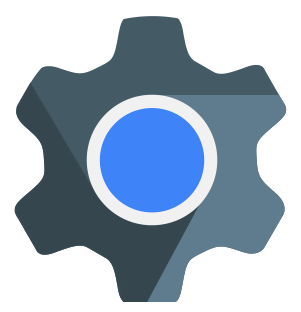

 Duration
Duration Course Prerequisites
Course Prerequisites Delivery Methods
Delivery Methods



