Module 1: Microsoft R Server and R Client
Explain how Microsoft R Server and Microsoft R Client work.
Lessons
- What is Microsoft R server
- Using Microsoft R client
- The ScaleR functions
Lab : Exploring Microsoft R Server and Microsoft R Client
- Using R client in VSTR and RStudio
- Exploring ScaleR functions
- Connecting to a remote server
After completing this module, students will be able to:
- Explain the purpose of R server.
- Connect to R server from R client
- Explain the purpose of the ScaleR functions.
Module 2: Exploring Big Data
At the end of this module the student will be able to use R Client with R Server to explore big data held in different data stores.
Lessons
- Understanding ScaleR data sources
- Reading data into an XDF object
- Summarizing data in an XDF object
Lab : Exploring Big Data
- Reading a local CSV file into an XDF file
- Transforming data on input
- Reading data from SQL Server into an XDF file
- Generating summaries over the XDF data
After completing this module, students will be able to:
- Explain ScaleR data sources
- Describe how to import XDF data
- Describe how to summarize data held in XCF format
Module 3: Visualizing Big Data
Explain how to visualize data by using graphs and plots.
Lessons
- Visualizing In-memory data
- Visualizing big data
Lab : Visualizing data
- Using ggplot to create a faceted plot with overlays
- Using rxlinePlot and rxHistogram
After completing this module, students will be able to:
- Use ggplot2 to visualize in-memory data
- Use rxLinePlot and rxHistogram to visualize big data
Module 4: Processing Big Data
Explain how to transform and clean big data sets.
Lessons
- Transforming Big Data
- Managing datasets
Lab : Processing big data
- Transforming big data
- Sorting and merging big data
- Connecting to a remote server
After completing this module, students will be able to:
- Transform big data using rxDataStep
- Perform sort and merge operations over big data sets
Module 5: Parallelizing Analysis Operations
Explain how to implement options for splitting analysis jobs into parallel tasks.
Lessons
- Using the RxLocalParallel compute context with rxExec
- Using the revoPemaR package
Lab : Using rxExec and RevoPemaR to parallelize operations
- Using rxExec to maximize resource use
- Creating and using a PEMA class
After completing this module, students will be able to:
- Use the rxLocalParallel compute context with rxExec
- Use the RevoPemaR package to write customized scalable and distributable analytics.
Module 6: Creating and Evaluating Regression Models
Explain how to build and evaluate regression models generated from big data
Lessons
- Clustering Big Data
- Generating regression models and making predictions
Lab : Creating a linear regression model
- Creating a cluster
- Creating a regression model
- Generate data for making predictions
- Use the models to make predictions and compare the results
After completing this module, students will be able to:
- Cluster big data to reduce the size of a dataset.
- Create linear and logit regression models and use them to make predictions.
Module 7: Creating and Evaluating Partitioning Models
Explain how to create and score partitioning models generated from big data.
Lessons
- Creating partitioning models based on decision trees.
- Test partitioning models by making and comparing predictions
Lab : Creating and evaluating partitioning models
- Splitting the dataset
- Building models
- Running predictions and testing the results
- Comparing results
After completing this module, students will be able to:
- Create partitioning models using the rxDTree, rxDForest, and rxBTree algorithms.
- Test partitioning models by making and comparing predictions.
Module 8: Processing Big Data in SQL Server and Hadoop
Explain how to transform and clean big data sets.
Lessons
- Using R in SQL Server
- Using Hadoop Map/Reduce
- Using Hadoop Spark
Lab : Processing big data in SQL Server and Hadoop
- Creating a model and predicting outcomes in SQL Server
- Performing an analysis and plotting the results using Hadoop Map/Reduce
- Integrating a sparklyr script into a ScaleR workflow
After completing this module, students will be able to:
- Use R in the SQL Server and Hadoop environments.
- Use ScaleR functions with Hadoop on a Map/Reduce cluster to analyze big data.

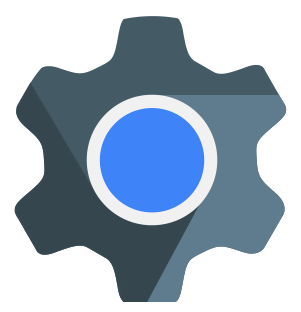

 Duration
Duration Course Prerequisites
Course Prerequisites Delivery Methods
Delivery Methods



