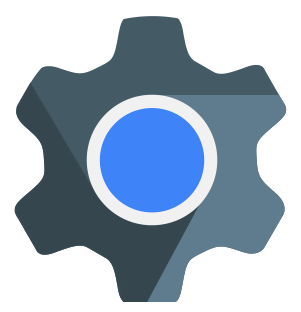Microsoft Office PowerPoint Essentials
- MICT SETA: ACC/2012/07/748, US117923, NQF2, Credits: 5 (Accredited option applies at an additional fee)
-This is an authorised Microsoft Official Course (MOC), a preparation course for MOS: Microsoft Office PowerPoint 77-727 certification exam.
Welcome to the first part of our Microsoft Office PowerPoint training program. PowerPoint is Microsoft’s powerful and easy-to-use presentation program. This version of PowerPoint incorporates some new features and connectivity options in an effort to make collaboration and production as easy as possible.
This course is intended to help all novice computer users get up to speed with PowerPoint quickly. We will cover different features of the interface; show users how to create, save, and present a basic presentation and we will discuss the basics of formatting features.
By the end of this course, users should be comfortable with creating a new presentation, making their presentation look professional and presentable, and saving and presenting their slide show.
Features & Benefits
- This course is accredited with MICT SETA upon successful completion of your Portfolio of Evidence (PoE) for Unit Standard 117923.

- Get 12 months access to your course via our myWay Learning Platform that includes video lectures, extra resources, questionnaires and much more.
- Take full advantage of our new Hybrid Learning by attending on campus or virtually. Have all your classes ready to be downloaded and watched, anytime, anywhere. (Read More)
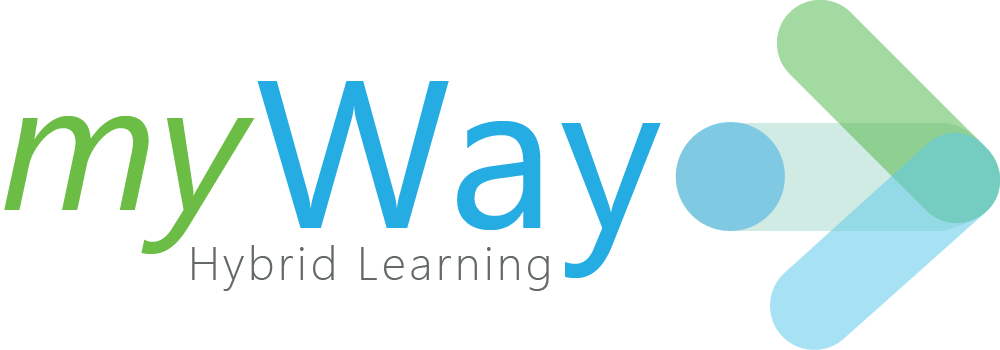
- Attendees will learn practical skills which can be applied in the work environment.
- Complete all three levels of PowerPoint training and prepare to write the internationally recognized Microsoft Office Specialist (MOS) examination.
-
Earn your own income by becoming a consultant in this field of expertise.
-
Complete all three levels of PowerPoint training and prepare to write the internationally recognized Microsoft Office Specialist (MOS) examination.
Outcomes & Objectives
-
Prepare and produce a presentation according to a specified brief.
-
Adjust settings to customise the view and preferences of the presentation application.
-
Work with multiple presentations.
-
Format a presentation.
-
Use special presentation effects.
-
Insert graphical elements
-
Customise the PowerPoint for a specified purpose.
-
Prepare to deliver your presentation
-
 Pricing & Payment OptionsNEW SECTION
Pricing & Payment OptionsNEW SECTION -
 Duration
Duration-
1 Day (08:30 – 16:00) Classes are presented via our Hybrid Learning allowing learners the flexibility to attend on campus or in the comfort of their home or workplace.
Online , Mentored Learning (Learn More)-
12 Months Self-paced, access anytime, anywhere via our myWay Learning Platform
-
-
 Course Prerequisites
Course PrerequisitesIt is assumed that the learner is competent in:
-
Mathematical literacy and communication skills at least at NQF level 1.
-
Use generic functions in a Graphical User Interface (GUI)-environment (ID 117902 - NQF level 1).
-
Use a Graphical User Interface (GUI)-based presentation application to create and edit slide presentations. (ID 116933 - NQF level 1).
-
-
 CPD Credits
CPD Credits
Our Delivery Methods
Delivery Methods
Our innovative "myWay” learning methodology is built around the students individual learning requirement, allowing each student to learn in a style that is most suitable for their skills set, knowledge and schedule.

Instructor-Led Classes
Reach your full potential through our “myWay Instructor-Led” classes combined with interactive lessons, supporting video content, practical assignments and in field experience, done during the traditional 08:00 – 16:00 working day.

Online Mentored Learning
Do a course at your pace via our “myWay Online Mentored Learning”, combining self-study with supported interactive online video lectures, an online course mentor, extra resources, questionnaires and more, all supported via out Online Student Portal.

Part Time Mentored Learning
Designed for the working professional, our part time programmes provides you with the flexibility and benefit of our myWay Blended Learning with at home exercises/assignments and mentored or in-class lectures at a manageable schedule and pace.
Our Hybrid Delivery Methods
Our Hybrid Delivery Methods
myWay Hybrid Learning is a technology mediated delivery method that extends the benefit of flexibility and technology to all students. Each Hybrid delivery method is described in the section below.
#AnywhereAnytime
Have all your classes ready to be downloaded and watched, anytime, anywhere.
#NoStudentLeftBehind
Never miss a classs because of health, traffic, or transport issues.
#Flexibility
A personalized class schedule, attend class on campus, virtually or both.
In Class or Virtual Class Based Learning
A technology mediated delivery method allowing campus based class or virtual class attendance, or a combination of both. Classes can be in the form of lecture based or mentored based.
Mentored Online Learning
A technology mediated, self paced online delivery method with personal mentorship.
What you get
On completion the student will earn:
- Certificate of Completion from Microsoft
- Certificate of Competency from MICT SETA upon successful completion of the PoE process (moderated and found competent) for clients who specifically selected & paid for the accredited option.
Note: All certificates are electronically issued.
Student Testimonials
"Really feel like I have come out of this course, even though only a day, with my eyes wide open. PowerPoint always seemed so daunting, Vicky made it approachable and shared knowledge that I will definitely use moving forward"
Kerri-Ann Michael, Microsoft PowerPoint Advanced"Learnfast Offers easy Material to work with. It is a one day course but we covered a lot. Vickie was friendly."
Regina Malubane, Microsoft Excel Intermediate“Very welcoming and accommodating during training and lunch to all trainees. Exactly what is needed through the day”
Reshma Maken, Microsoft Excel Intermediate and Advanced"Very insightful and informative. Great learning experience and knowledgeable lecturer."
Portia Mekgoe, Microsoft PowerPoint Advanced"Course was definitely worth my while and exceeded my expectations"
Nicole Jacobs, Microsoft Excel IntermediateImportant Notes
-
Learners to arrive at the training venue from 08:00 in preparation for 08:30 starting time
-
Bookings are only confirmed upon receipt of the proof of payment or an official company purchase order.
-
For full day, on campus courses, Learnfast will supply you with a computer to use for training (if applicable),& tea/coffee and a full lunch. Catering is not included for On-Site training and laptops are available for hire at an additional cost if required.
-
Cancellation or rescheduling requests must be in writing and reach us via email at least 5-10 working days prior to the course commencement date. Full course fees will be retained for no shows.
-
Virtual learners are required to have a stable internet connection & a working headset available for sound purposes.
-
Learners who use their own laptops are fully responsible to ensure that administration rights, software installations, etc. are working sufficiently prior to training.
-
Learnfast reserves the right to cancel or postpone dates if we require to do so and undertake to inform clients in writing and telephonically of these changes.
-
Learnfast is not responsible for costs associated with cancellation of classes such as flight and accommodation for clients.
Module 1: Getting Started with PowerPoint
Microsoft Office PowerPoint is a powerful and easy-to-use presentation application. In this topic, we will introduce you to the PowerPoint environment.
- Navigate the PowerPoint Environment
- Create and Save a PowerPoint Presentation
- Use Help
Module 2: Developing a PowerPoint Presentation
In this module you will learn how to modify PowerPoint’s default blank template and the basic tool that you will need to build a presentation.
- Select a Presentation Type
- Build a Presentation
- Lay Out a Presentation
- Edit Text
- View and Navigate a Presentation
Module 3: Format the Presentation
In this module the learner will learn how to format the presentation using different editing tools.
- Format Paragraphs
- Bulleted and numbered lists
- Text Alignment
- Spacing options
- Format Textboxes
Module 4: Insert Graphical Elements
In this module the learner will learn how to insert images and WordArt as graphics is a key part of any presentation that you create.
- Insert WordArt
- Insert Images
Module 5: Customise the PowerPoint
In this module the learner will learn how customise a presentation by adding sections, headers and footers. This will allow you to apply changes to a group of slides rather than one at a time.
- Create and Manage Sections
- Add Headers and Footers
Module 6: Preparing to Deliver your Presentation
Once your presentation is complete, there are a few things that you can do to ensure that it is ready to be delivered. In this lesson, you will learn how to review, print and deliver your presentation.
- Review your presentation
- Print your presentation
- Deliver your presentation
-
CampusStart DateEnd DateTypeBook Now
-
09 May 202409 May 2024Full Time
-
06 June 202406 June 2024Full Time
-
11 July 202411 July 2024Full Time
-
05 August 202405 August 2024Full Time
-
15 August 202415 August 2024Full Time
-
10 October 202410 October 2024Full Time
-
07 November 202407 November 2024Full Time
-
05 December 202405 December 2024Full Time
-
CampusStart DateEnd DateTypeBook Now
-
09 May 202409 May 2024Correspondence
-
06 June 202406 June 2024Correspondence
-
11 July 202411 July 2024Correspondence
-
05 August 202405 August 2024Correspondence
-
15 August 202415 August 2024Correspondence
-
10 October 202410 October 2024Correspondence
-
07 November 202407 November 2024Correspondence
-
05 December 202405 December 2024Correspondence
-
CampusStart DateEnd DateTypeBook Now
-
09 May 202409 May 2024Full Time
-
06 June 202406 June 2024Full Time
-
11 July 202411 July 2024Full Time
-
05 August 202405 August 2024Full Time
-
15 August 202415 August 2024Full Time
-
10 October 202410 October 2024Full Time
-
07 November 202407 November 2024Full Time
-
05 December 202405 December 2024Full Time